I see simpleactualism.com is finally on Google! 
@claudiu have you added the site to Google Search console thingy or something to get indexing started?
Not as of yet – I’m happy to delegate to you, sounds like you know what you are doing  unless action is needed from me specifically
unless action is needed from me specifically
Well, I could take that task too, @claudiu, but perhaps it would be better if you did it yourself because you own the domain. As @solvann said, it has to do with Google Search. We can wait to be crawled by a “spider” (could take months) or we can do it expressly in https://search.google.com/.
We know that https://actualism.online/ is not indexed yet because the search “site:actualism.online” (the test recommended by Google) gives no results:
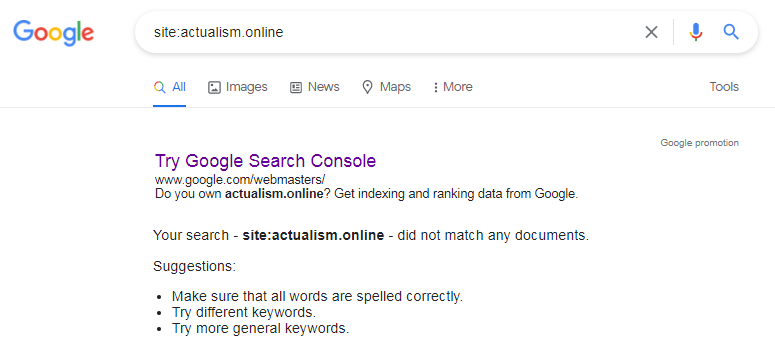
Here you can see my site in my Google Search Console. I could add the “actualism.online” domain as another of my properties:
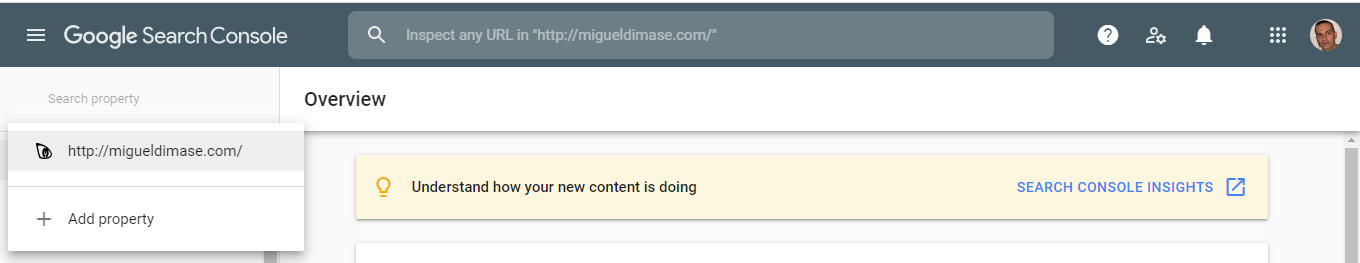
…leading to this screen:
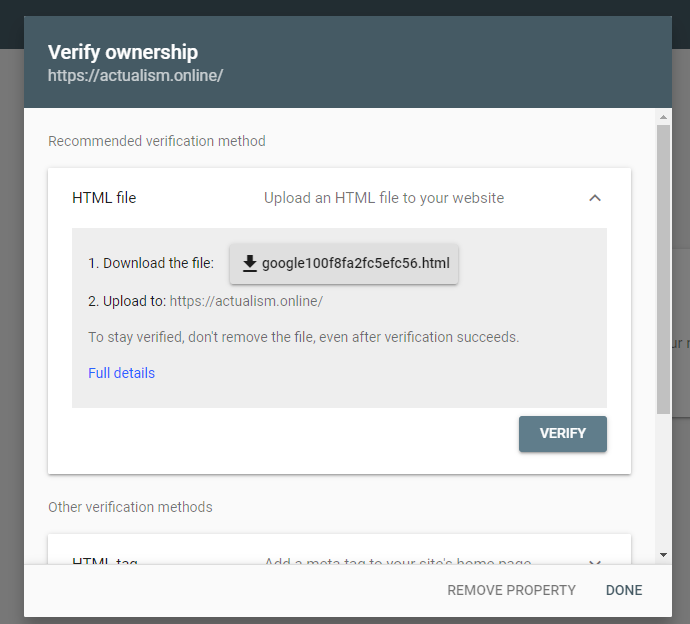
…from where an ID file should be downloaded and then uploaded to the droplet root (but to a place that does not require logging in and is not hidden from Google -for example, that can be accessed through an incognito window, as explained in Verify your site ownership - Search Console Help)
So, besides the fact that I think my droplet rights don’t give me root access (maybe I’m wrong on this), the problem is that I would be proving MY ownership of the domain to Google, the stats would be accessible through MY console, etc.
Doesn’t seem like an ideal situation
Solvann I think I did that already for simpleactualism when I was trying to get it up and running
@Miguel you do have root access on that droplet, e.g. “sudo whoami” shows “root”, or “sudo su” will give you a root shell
That being said I already verified the domain ownership and put it in the search console … but it still isn’t appearing. @Miguel I added you as a “Full User” on that console, maybe you can spot something I missed?
Good. I’ll take a look.
Regarding root access, I had used "whoami” (but without “sudo”) and since it return “discourse” I assumed I didn’t have it. Good
(I may be wrong, but I think the last time I seriously ran a Unix system was in the late 80’s, in the 1985 Santa Cruz Operation version of Xenix. Linuus Torvalds was just starting university!  ).
).
OK, so my GS Console has been updated now. Do you know where did you put in the droplet the verification file you downloaded? Please sent me the exact link.
I verified ownership by linking the godaddy account so I didn’t need to do the step here. It doesn’t seem needed anymore since ownership is already verified ?
Oh, do you mean you created a DNS TXT record in GoDaddy, went to GSC, copy a code, pasted in GoDaddy, went to GSC to verify the domain, etc.? Or something different involving that email?
They have option to link directly with a godaddy login
I see. However, many of the new ways to verify sites for GS are more expeditious according to Google itself. Why don’t we try file verification (which didn’t exist “back in my day”)?
Can you detect a site/droplet location “available to non-logged-in users” and “test this by trying to visit” the location “in an incognito window in your browser”?
Hmm, the domain name verification is already 100% complete. It is already completely verified that I own the domain. There is no more task required or any action needed to be taken to verify the site ownership. It was completed in about 60 seconds by linking my GoDaddy account with the google domain verification service. This task has been completed and nothing is required anymore to verify the ownership.
But GSC still shows that the parebt of the forum, actualism.online, is not verified:
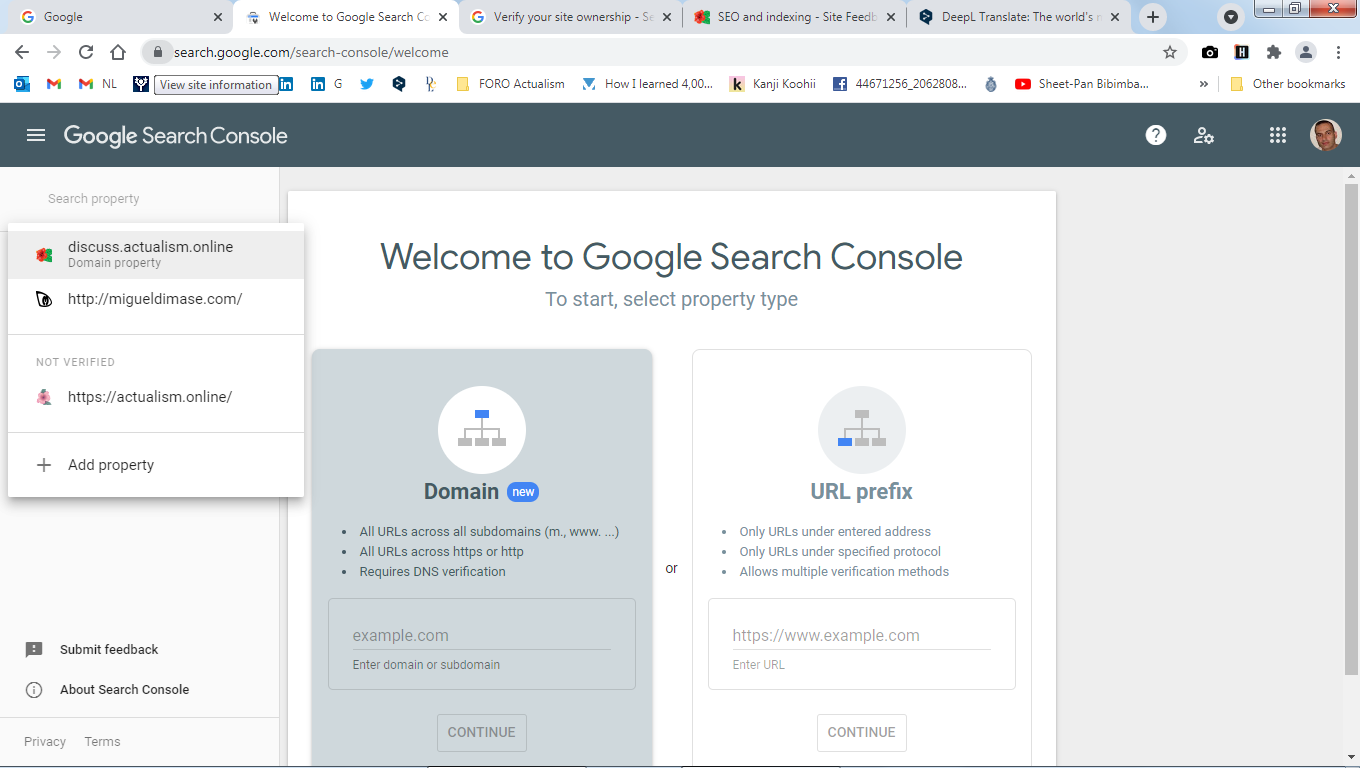
Is it possible that you have verified the ownership of only discuss.actualism.online instead of actualism.online? Because discuss.actualism.online seems to be verified (but does not seem to work, not showing any activity in the logs; may be because its parent it’s not verified but it could simply be that not enough days (90) have passed to gather certain data).
If you have, as I believe, direct access to the home page of actualism.online, you could also use the simple method of “verify your ownership of a site by adding a tag to the HTML of a specified page” (that’s the last one I used, if I remember correctly).
Another way, Google says, is to verify the domain registering in Google Analytics, which I think sooner or later we should use to monitor the site and forum activity.
In any case, you can keep waiting, of course; eventually it should appear indexed. Do you prefer that and that’s why you don’t want to follow another method? Otherwise, it’s not much I can actually check in GSC because clicking on actualism.online only triggers and ask for the verification process.
It is verified, I just had only added you as a user to the subdomain. I just added you on the parent domain also.
EDIT: So to clarify it isn’t that I didn’t want you to do it another way, but rather that it was already done  but now I see the disconnect – you hadn’t had access to the parent domain. But it all makes sense now I think?
but now I see the disconnect – you hadn’t had access to the parent domain. But it all makes sense now I think?
Oh, I see now that part, yes. The main domain has become a property that I can access now:
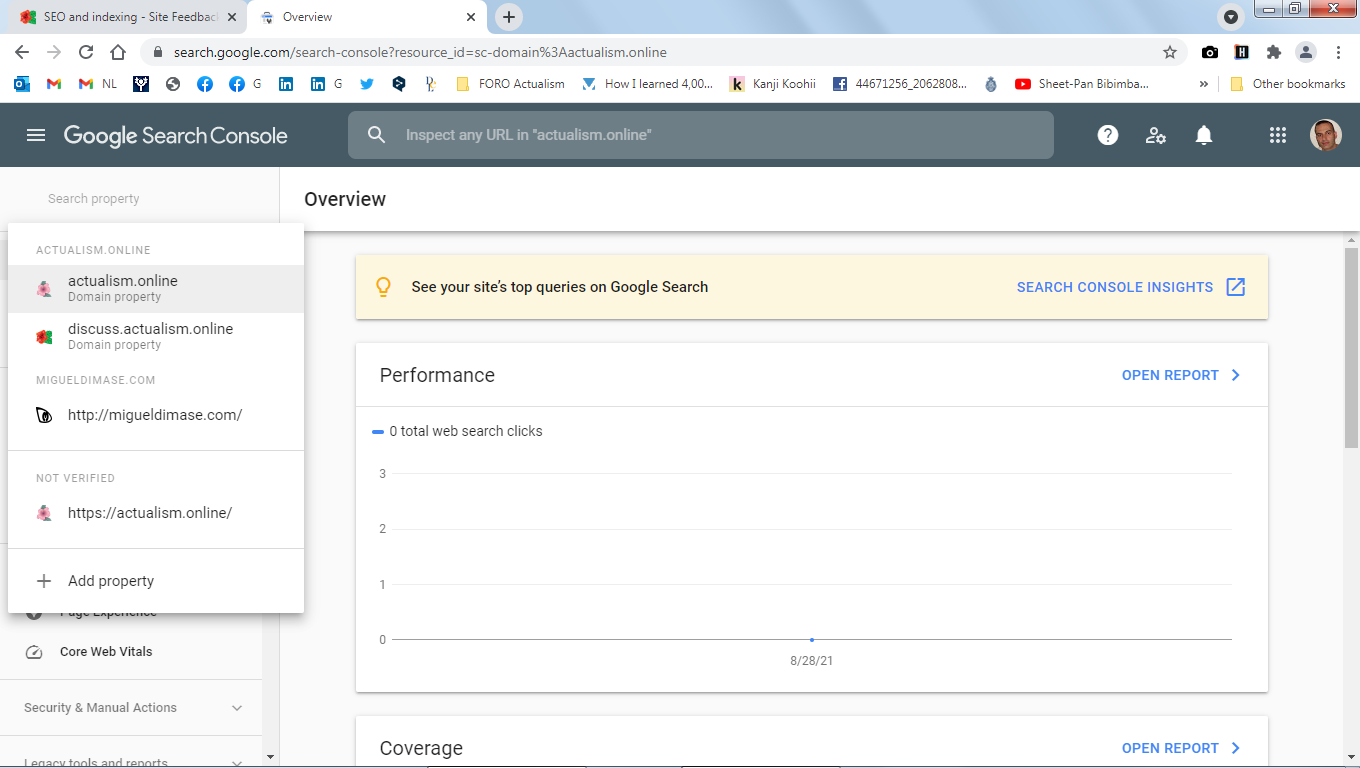
So, when YOU enter in GSC, the “NOT VERIFIED” legend also appears?
For me it is all verified:
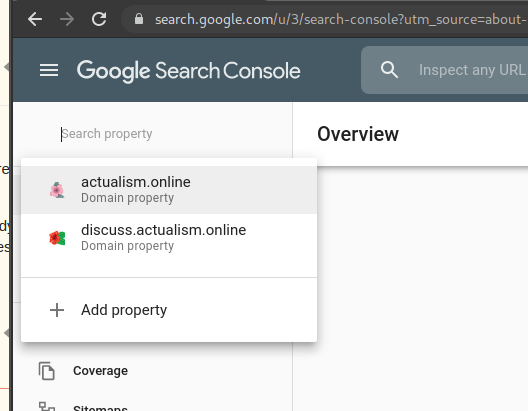
It’s treating “https://actualism.online/” as a separate entity on your console — I believe you must have tried adding it as a URL separate from as a domain.
Oh, I understand now why you said “It’s all verified”! What your see it’s not what I see ![]()
By the way, I did not add the URL in any way: it just appeared where you see it when you add me as Full User in that console. But because of that and seeing both consoles, now I think I might know what is going on.
This table shows the types of websites and its types of verification:
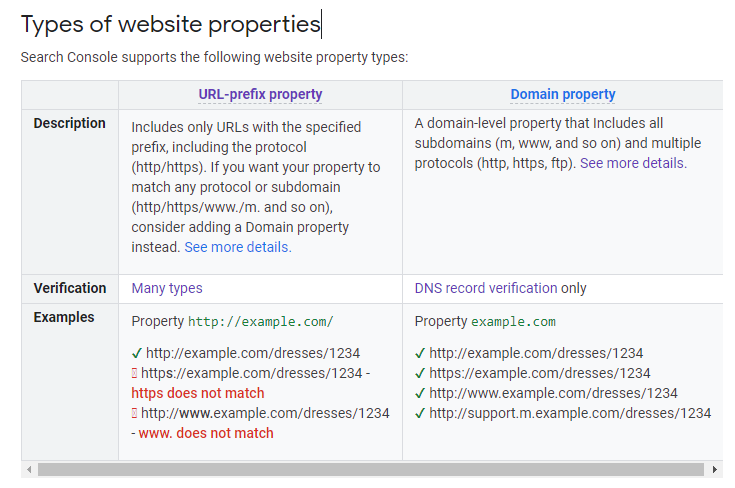
If you look closely at MY site it’s a URL-prefix property type, so it could be verified in many ways. If you look in the same image your NOT VERIFIED site, GSC added it automatically as a URL-prefix property also. Those are the easiest to verify.
However, if you look at your console, you chose to verify Domain properties, and they can be verified only by DNS records (the old way). Of course, they are at the same time more comprehensive. This page explains the process in the section “Domain name provider”: Verify your site ownership - Search Console Help, but it’s better to watch this 3 minute video DNS record for site ownership verification - Google Search Console Training - YouTube for telling me if it’s this what you did.
I asume it was, because you tell me about the GoDaddy login, and the page says that the Domain name provider type of verification is a simple process “If your domain provider is listed in the verification wizard”.
If that’s the case, please verify with the video and in GoDaddy that the records are as they should be.
But if everything is fine, you have three alternatives:
- Keep waiting
- Contact Google and/or GoDaddy asking what’s going on
- Verify https://actualism.online/ ONLY (with any of the other methods)
Yes I did the auto-verification in that video (where you see the success dialog at 1:24).
I don’t have time to dig into this currently – if you see a potential action you can take that would help us figure out what’s going on, that doesn’t require my input, then go for it  Otherwise this will remain as it is for the time being.
Otherwise this will remain as it is for the time being.
@Srinath can you update simpleactualism?
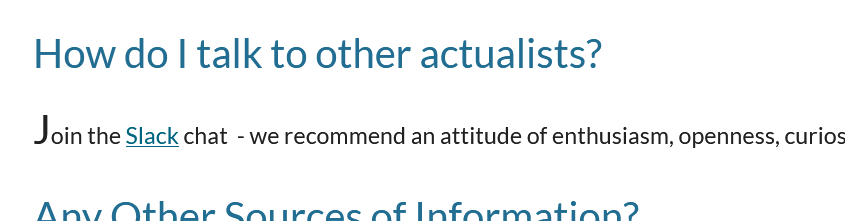
@solvann done!