Oh yeah and if you could likewise stick a Simple Actualism link somewhere on the forum, that would be great
Also you can include the link in your Preferences, profile, website:
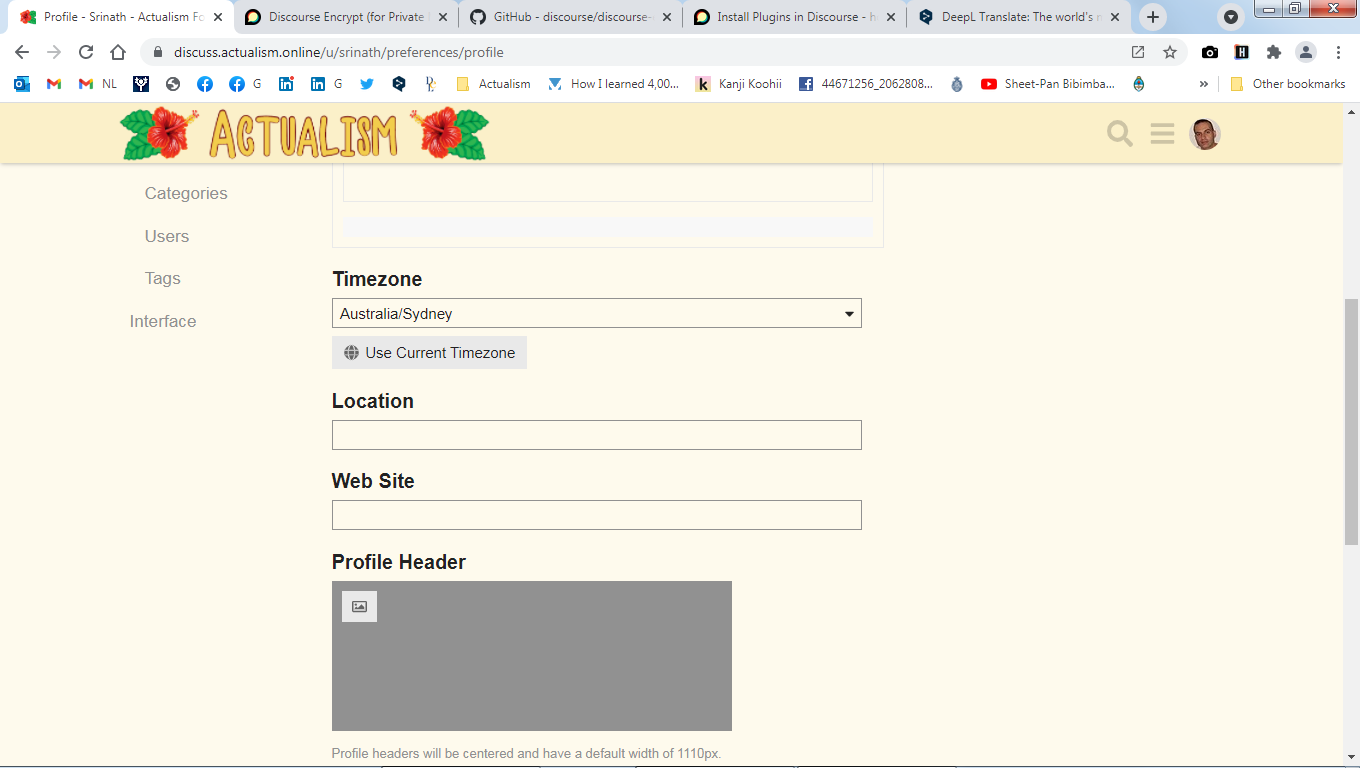
Since this post, I advanced further with the next phase of backups. I will soon report on this (still doing testings and trying tools).
From queries that @rich had about push notifications, I installed a new plugin that claims to
offer push notifications on desktop (I’ll explain this later and write about the tests I did, and I’ll ask the staff -first- for feedback about notifications on different platforms and modalities)
What I couldn’t make any progress on is finding the location of index.html (I’m trying to upload exactly in that place the file that Google Search Console provides and advance along this path to get Google to index us).
I searched using Filezilla not only in /mnt/volume_sfo3_01/ but also in the root. When I saw that the server did not it to search in certain folders, I logged in as root in discuss.actualism.online and not only as discourse (after adding my password to the root SSH file, otherwise it would not allow me to do it despite having acces to root with “sudo su”). Even in those folders it doesn’t seem to be there either.
On the other hand, there is no var/www folder where Digitalocean usually indicates that the website is located, nor does it seem to be working with nginx (Digitalocean also indicates to look in /usr/share/nginx/html) since the command
sudo nginx -t
responds that the command does not exist, and offers to install it.
Also I can’t find Apache in /etc, which seems to be the other possibility for the web server, according to that Digitalocean.
Finally, I have also not been able, neither with “discourse” nor with “root”, to access the parent domain actualism.online, which is where the index.html use to be in “normal” servers .
Maybe you have to mount (or log in to) an additional volume, that you have been provided with? Maybe you manage the web from the Digitalocean dashboard only?
I have tried, as you suggested, to do as much as possible without requiring your input, but I am stuck here.
Heya, nice digging into things  I’ll be happy to help unstick a bit…
I’ll be happy to help unstick a bit…
First a security note – it’s better not to have a root password. This can be brute-forced or hacked if it’s not secure – it’s happened to me in the past. So either add your ssh key to .ssh/authorized_keys on the root home directory, or remove the root password, and use sudo su
To explain: from the discourse user , after you run sudo su you will have identical permissions as if you logged in directly from root. You will actually be in a root user shell. So everything you do from here, will be the same as if you had logged into root initially. What I suspect happened is that you tried to access directories while still being on the discourse user, and not from a sudo su shell, and therefore you got permissions denied.
About the deployment of the site – it is done fully through docker , so all the files that are served will be served through docker. This adds a layer of complexity of debugging. I’m not sure where to find index.html and I doubt it even exists as the homepage of discourse is dynamically generated.
And finally, the parent domain lives on a completely different server. It is hosted on wordpress, so we don’t have SSH access to such a server. I’ve added you as an admin user to the wordpress site so you can experiment there.
That being said, I believe this is a dead-end, as Google claims that by verifying the domain actualism.online it automatically verifies every sub-domain and any page resulting from that domain. I would suggest contacting Google and trying to get help that way.
I appreciate your efforts and good luck on your future attempts!
Oh @Miguel I just found this article – How to Perform Google Search Console (a.k.a Google Webmaster Tools) Verification with Discourse - admins - Discourse Meta – it should help you with the domain verification 
Thanks for the explanations.
Be at ease, because with…
…I meant to say that I actually added my ssh key to /root/.ssh/authorized_keys because it was not enough that it was in /home/discourse/.ssh/authorized_keys. I needed to use a gui, but Filezilla (as many sftp guis) does not have a console to enter “sudo su”, and although there are other ways to make it work -having in parallel an open console, etc.-, this seemed to me the simplest and securest way (although I had to generate a second key because it only handles the ppk -most sftp guis have the same limitation-. I first tried converting the format of the previous private key, but the server then refused to accept it as a valid half against the public already stored).
So, in both authorized_keys files you will see my two keys and yours.
About the deployment of the site – it is done fully through docker , so all the files that are served will be served through docker. This adds a layer of complexity of debugging. I’m not sure where to find index.html and I doubt it even exists as the homepage of discourse is dynamically generated.
I suspect something like that.
the parent domain lives on a completely different server. It is hosted on wordpress, so we don’t have SSH access to such a server. I’ve added you as an admin user to the wordpress site so you can experiment there.
Oh, I see. Good. So I have attempted to log-in at https://actualismonline.wordpress.com/wp-admin/ with my Wordpress account/mail and with my forum.actualism.online account/mail, but failed:
### User migueldimase Cannot Access the Dashboard Requested
You are logged in as “migueldimase” and do not have the necessary privileges to access the dashboard for “Actualism Online”. If you are not “migueldimase”, please log out, and log back in with your username. If you are “migueldimase” and you need access, please ask an administrator of the site to invite you.
But maybe it wasn’t the way you thought I would enter (I don’t know if there’s any other way -besides the typical host provider dashboard-).
That being said, I believe this is a dead-end, as Google claims that by verifying the domain actualism.online it automatically verifies every sub-domain and any page resulting from that domain. I would suggest contacting Google and trying to get help that way.
Yes, that should be the case if/when Google considers the parent domain validated. As a last resort I will contact them (not only because the help is often slow and/or forces you to perform dozens of useless steps and lot of back and forth, but also because sometimes there is no other way than writing them from/with the email address registered with the domain, etc.). We’ll see.
I just found this article – [How to Perform Google Search Console (a.k.a Google Webmaster Tools) Verification with Discourse - admins - Discourse Meta]
It should help you with the domain verification
Good. I’ll take a look
So, for now it only remains to know how (with what name/credentials) you added me to Wordpress
Understood about the key - all good!
For Wordpress I added your gmail (the one you signed up with here) as an admin user on the site… maybe your wordpress login isn’t linked to that gmail?
Although I haven’t logged in for a long time, it seems to be linked:
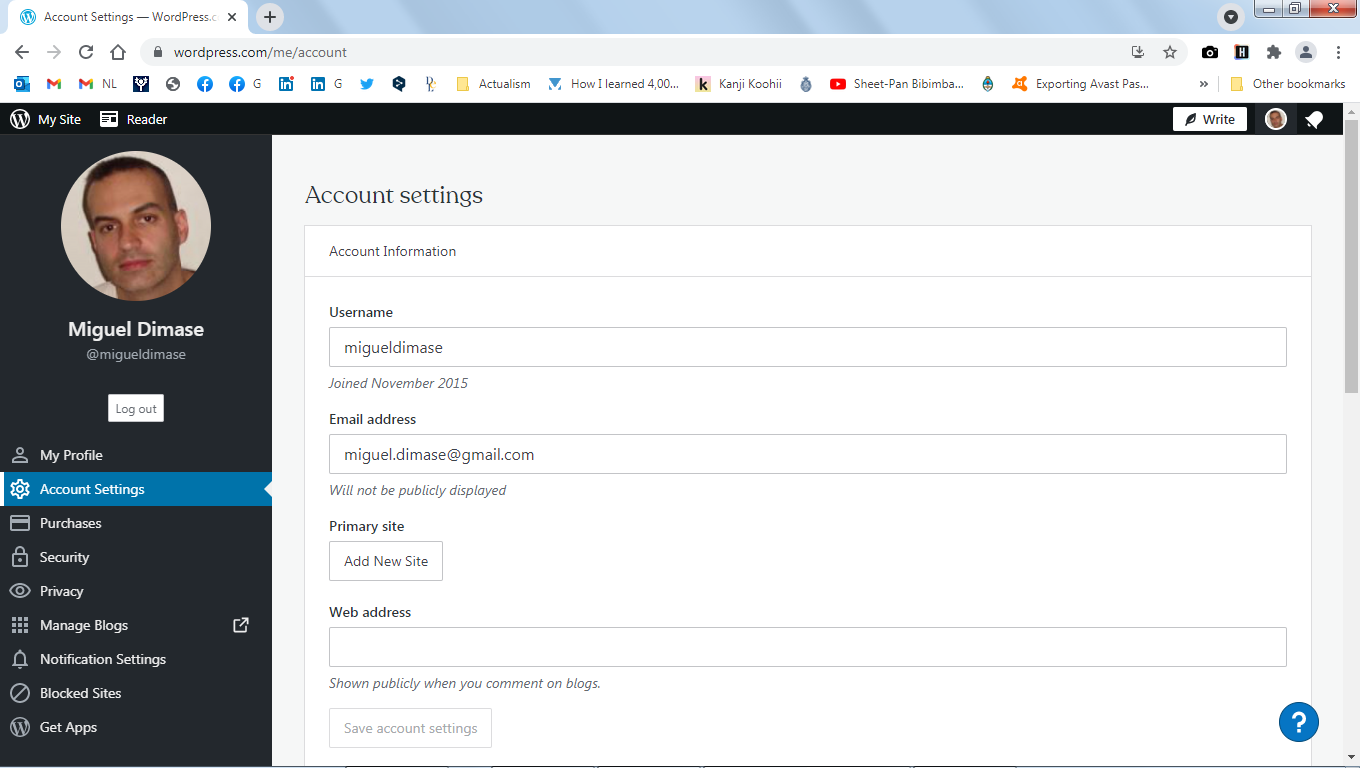
Here I am even logged in with that account to Wordpress.com while looking at actualism.online.
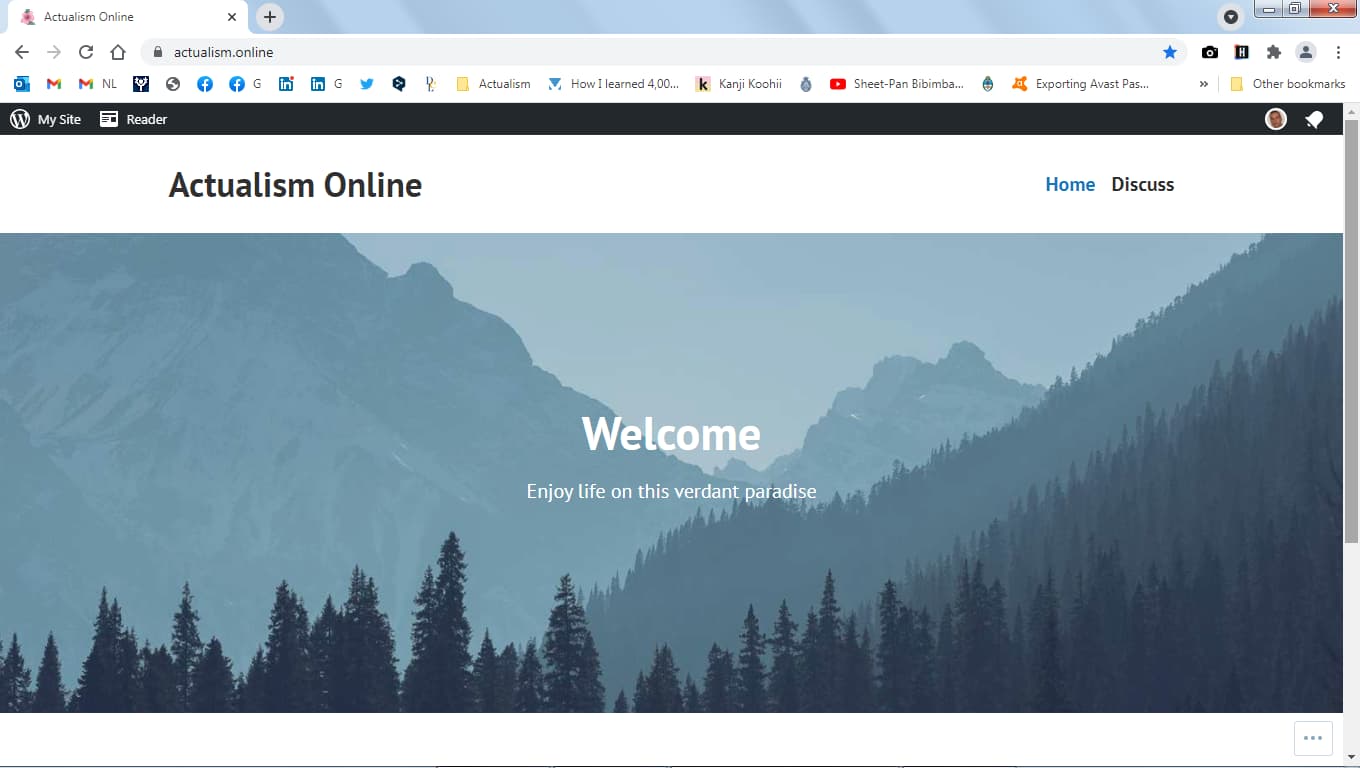
Maybe the dot or a letter is missing in my mail, or something like that?
Hmm I thought I sent the invite already, but I just sent it again with the username:
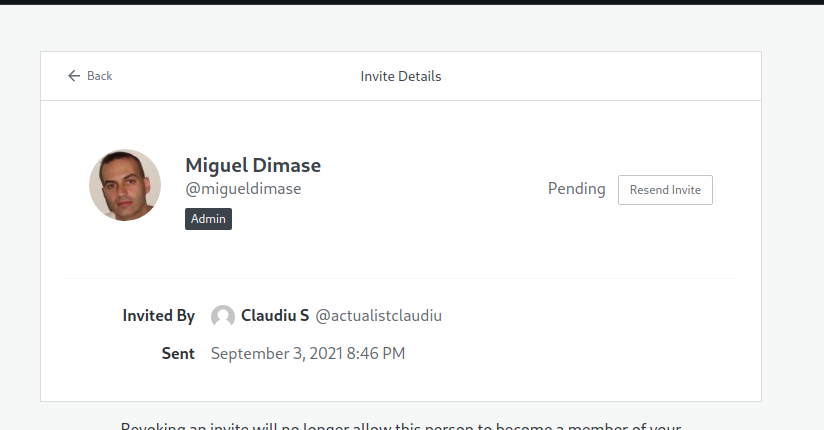
I believe you have to accept before it works.
Now it worked! I’m in.
Well, the bad news is that the sites installed on Wordpress.com do not allow root access of any kind, so they explicitly exclude that verification method by Google Search.
The good news is that they allow other methods they have facilitated, the first of which is through the traditional HTML Tag provided by Google Search, but that must be entered through a “Site verification services” that they added to Tools/Marketing/Traffic (because Wordpress.com prohibits adding a meta tag manually in the site header). So once I got it, I pasted it:
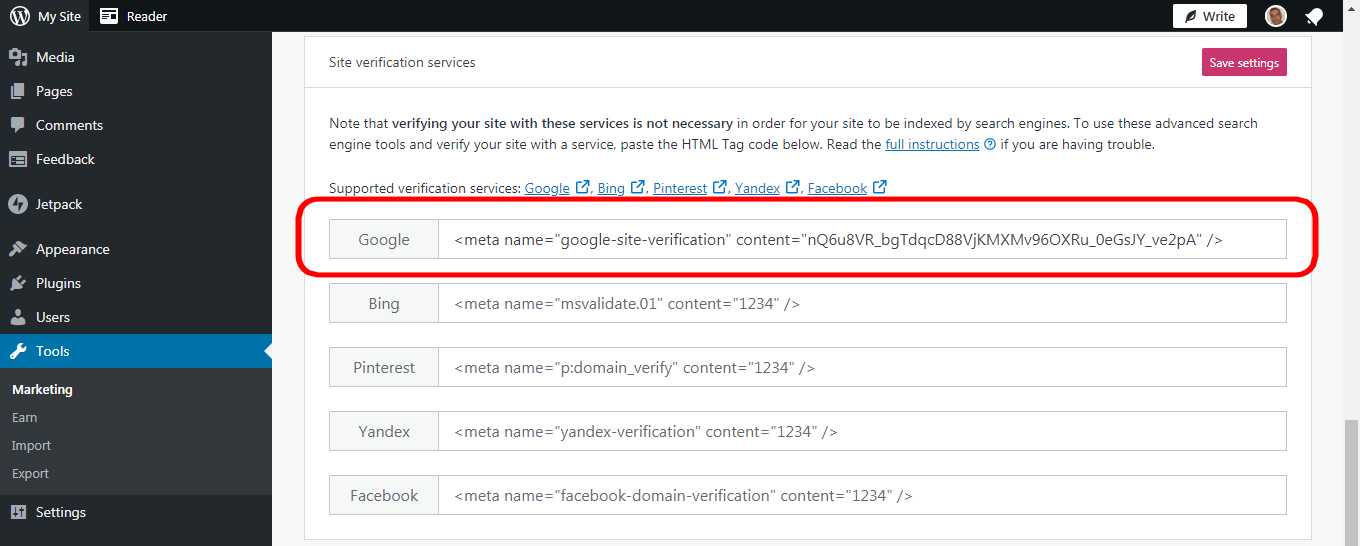
After that, Google Search successfully verified https://actualism.online/:
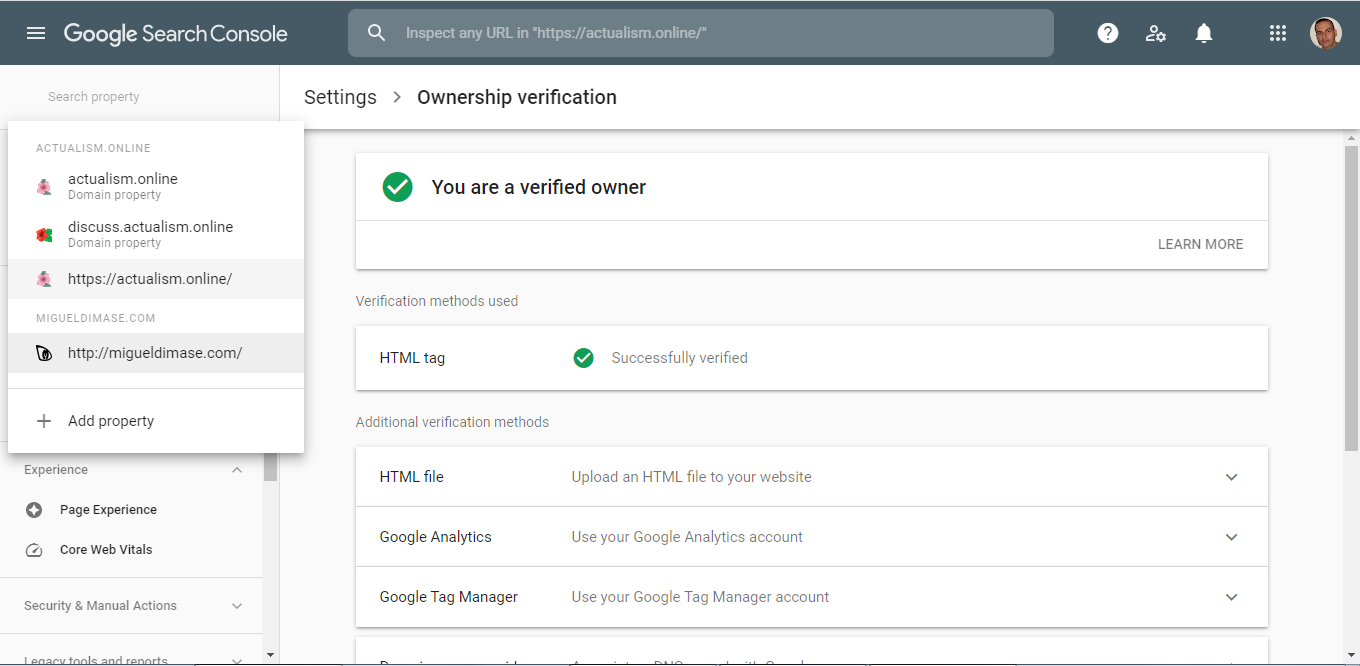
Additionally, as recommended, I uploaded to GS the mapsite of https://actualism.online/
Now we have to wait because, as we know,
In most cases, the verification is immediate but it may take up to 72 hours for Google to recognize your domain as verified.
OR apply additional methods later.
Good news!
Although we waited more than 72 hours, finally Google indexed actualism.online and the subdomain discuss.actualism.online!
It can be verified by typing in Google
site:actualism.online
It already returns 117 results
@claudiu, @Srinath, @Alanji (and members in general too, obviously; but I think you were who discussed the most in Slack how to integrate/refer the external [actualist] resources).
Now that actualism.online is indexed (the results returned by Google grew from the 117 I reported two days ago, to 154 today) we can favor SEO and the actualist “ring” by deciding how to link to Richard’s, Srinath’s and Alan’s sites (maybe there are others; I don’t know). Also, @emp’s .org is available if he or others decide to do something on it.
Shall we create a subcategory “Resources” (or something like that) within the Actualism category, with individual topics on it?
Just one “Resources” topic within Actualism?
Maybe it would be better and more logical to add those references on the actualism.online web page, along with “Discuss” (the present link to this forum)?
Hmm I don’t think we really need a subcategory. A pinned post on Actualism with “Resources” should do it I think …
It’s great that now when I search for a quote Richard made, that we discussed, it shows both actualfreedom.com.au and discuss.actualism.online  .
.
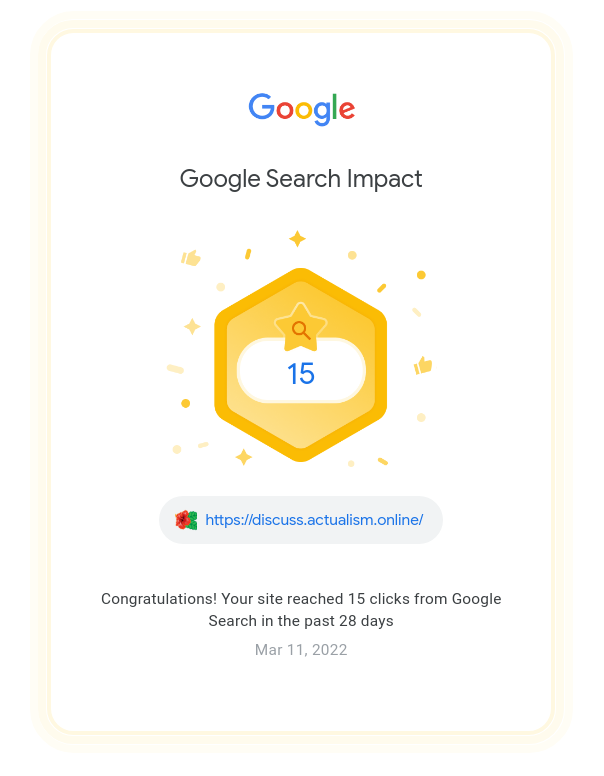
That’s this forum right?
I keep forgetting how public it is. ![]()
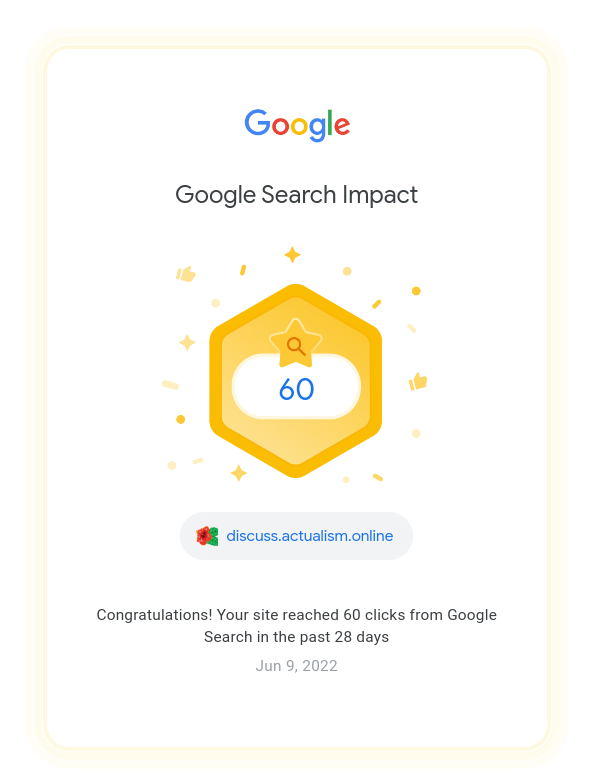
gettin a lit’ up on fire up hea’ ![]()
And looking at it this way makes a bigger impact:
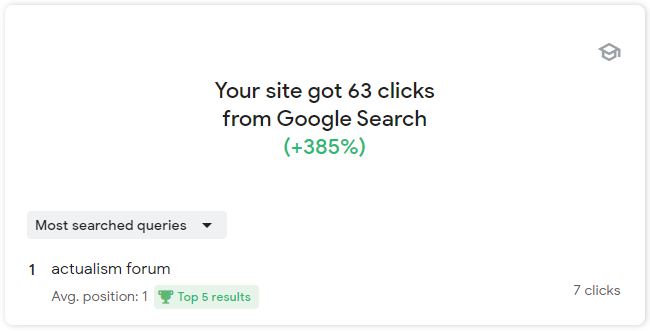
+385%!
The miracle of numbers
![]()
We have a 6300% increase since the first click!
If we continue to grow at this rate, in a year everyone on earth will spend every minute of their waking hours clicking on this site!