From the experiences and questions of several and after some tests, it’s time to summarize the status of notifications and ask for feedback from everyone.
In Discourse the user can decide what he/she wants to be notified about and how.
WHAT
We can choose a topic, selecting the bell at the right (read the options). Here an example with the “Push notifications” topic:
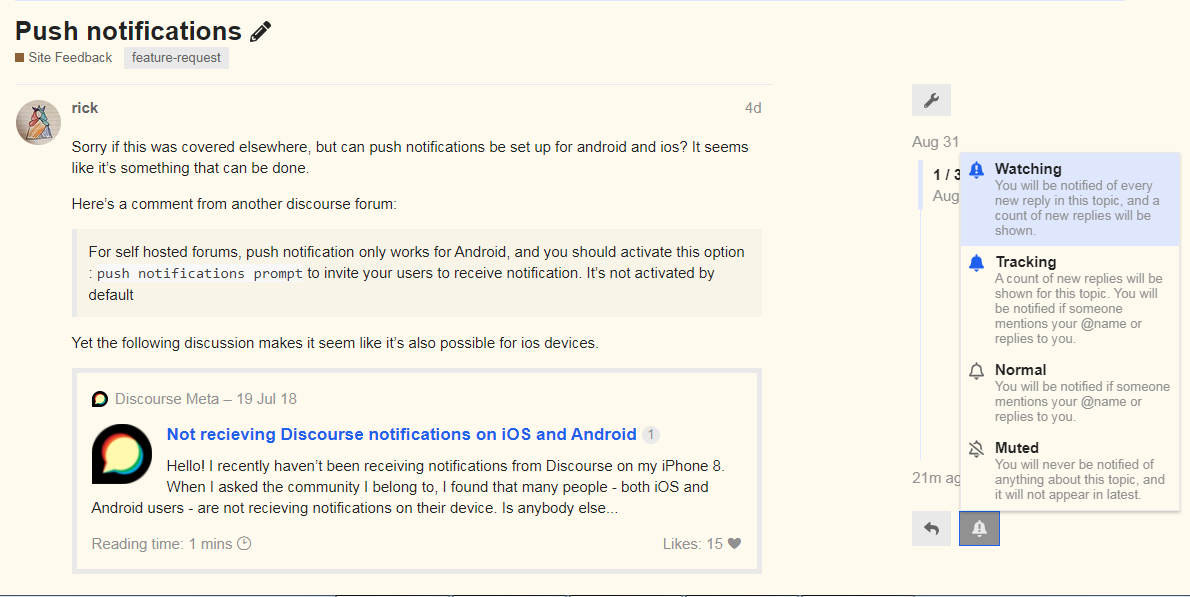
or an entire category, selecting the bell at the top. Here the “Actualism” category:
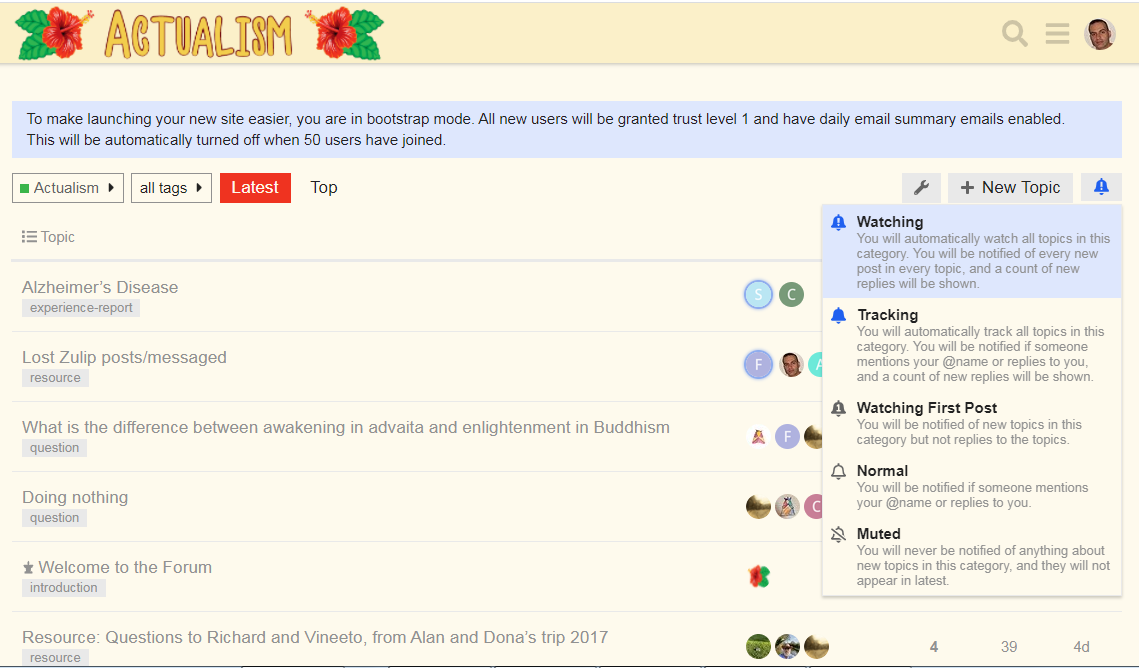
HOW
Supposedly our Discourse allows the user to choose to be notified by one or more of these means:
By mail
In general, limited to personal mentions. They are configured in Preferences, here:
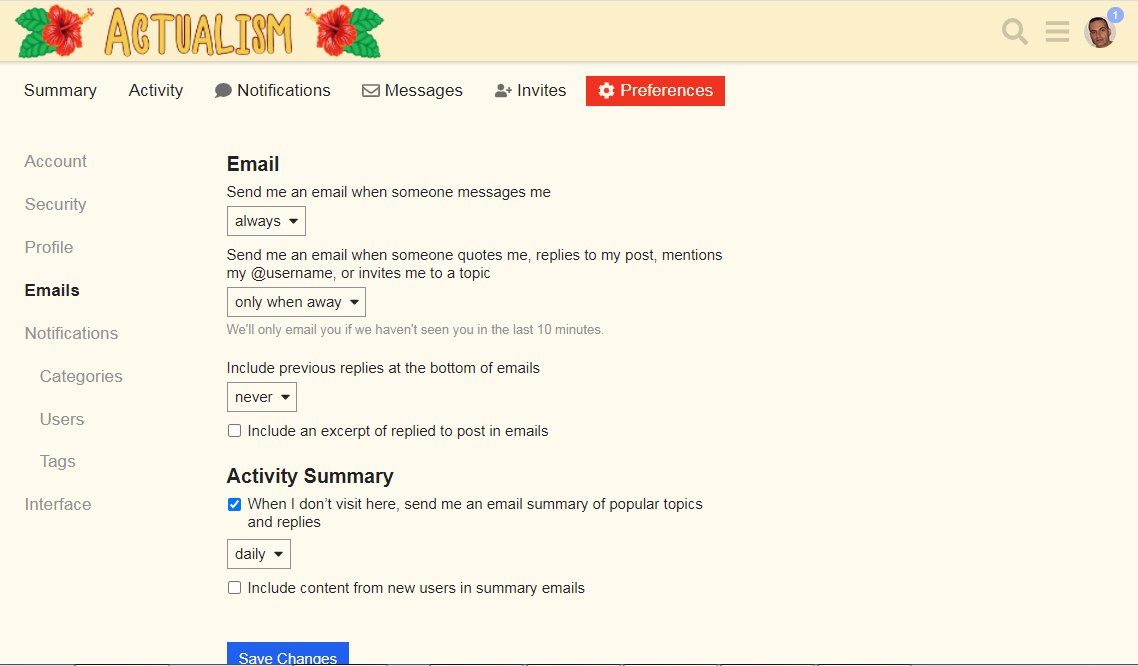
By cell phones and tablets.
These ar called push notifications, because allow messages to be pushed from a server to a mobile.
They are configured in Preferences, enabling “Live notifications”, but the button is confusing for many. Here is the default setting, with notifications DISABLED (the button is inviting to “Enable notifications” IF you press it)
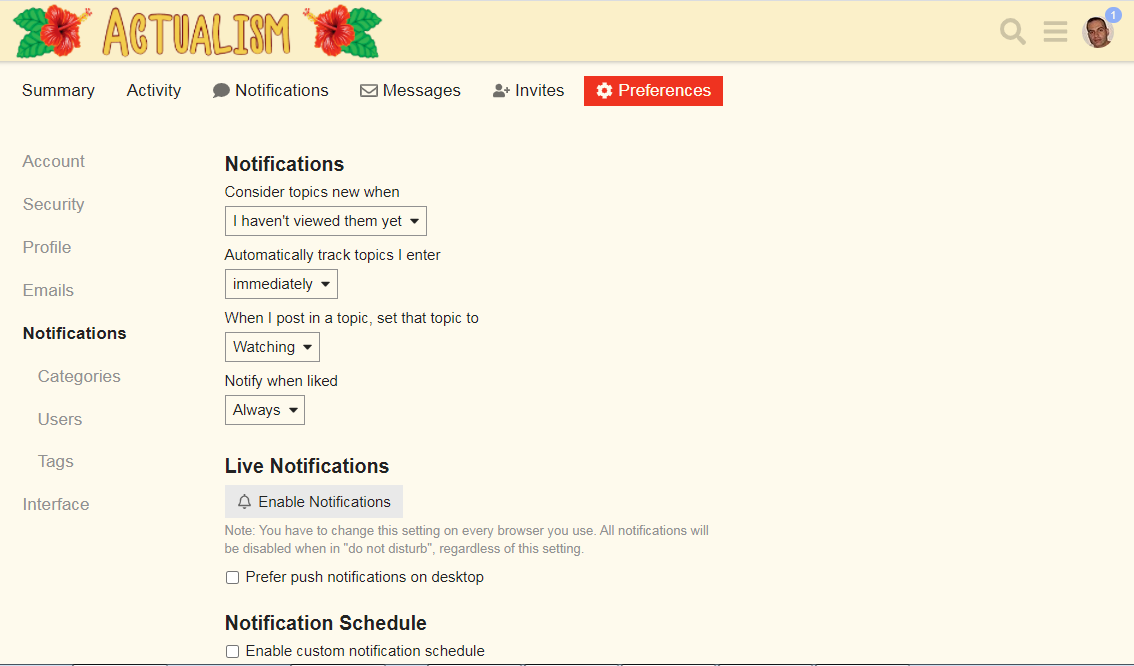
Here with “Live notifications” ENABLED (the button is inviting to “Disable notifications” IF you press it).
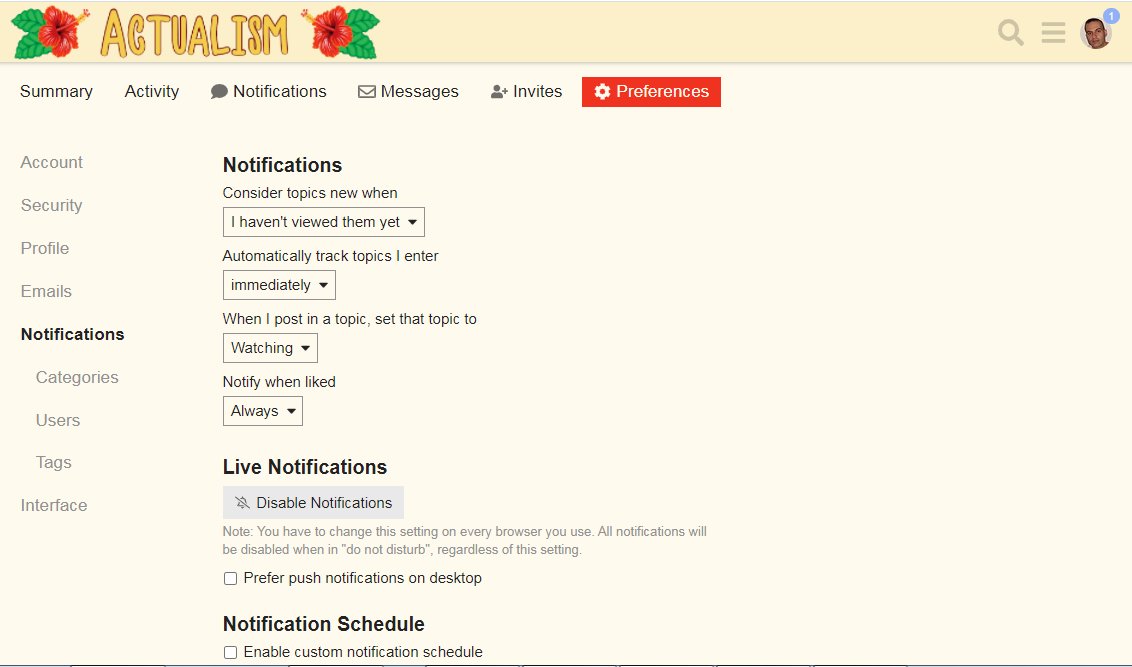
However, it would still not work on iOS devices (only on Androids). Here you can find a more detailed explanation of why: Push notifications - #3 by Miguel
By desktop browsers
Requires “Live notifications” enabled, but also allowing notifications in the browser itself (we have to change this setting on every browser in which we want them to work).
Here how to do it in Chrome, followed by an example of how these notifications will appear at bottom right:
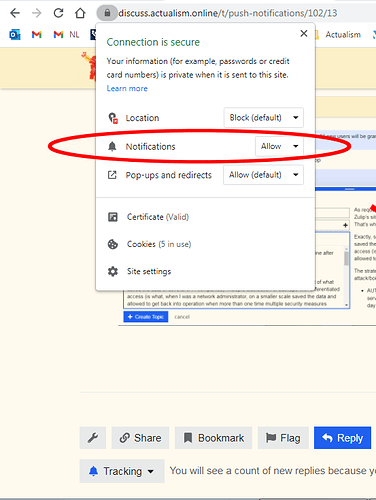
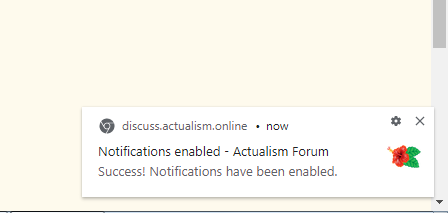
If you installed the PWA application of discuss.actualism.online (more on this at the end), the option is here:
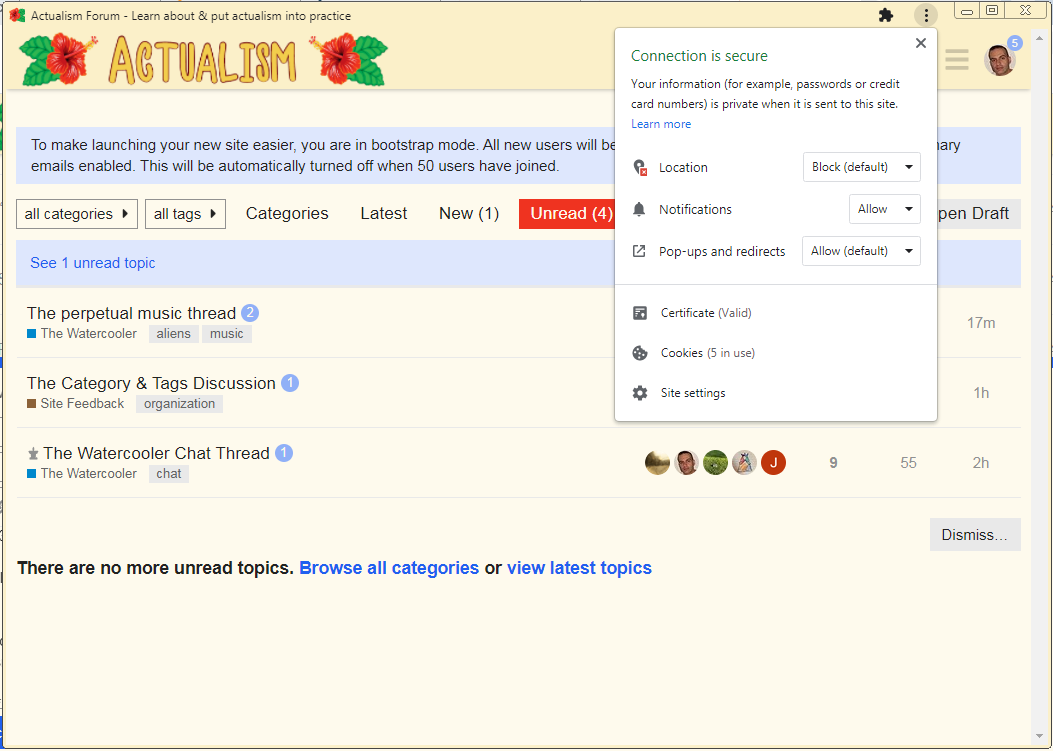
However, with desktop notifications the moment you close your tabs to discuss.actualism.online, notifications cease to come through.
By desktops
The plugin “Push Notifications for Desktop” (that we installed) claims to provide push notifications on desktop devices (not just on mobiles) and so it would not be necessary to have a browser tab open in order to receive them.
Requires “Live notifications” enabled but also to check the new “Prefer push notifications on desktop” option that you will find.
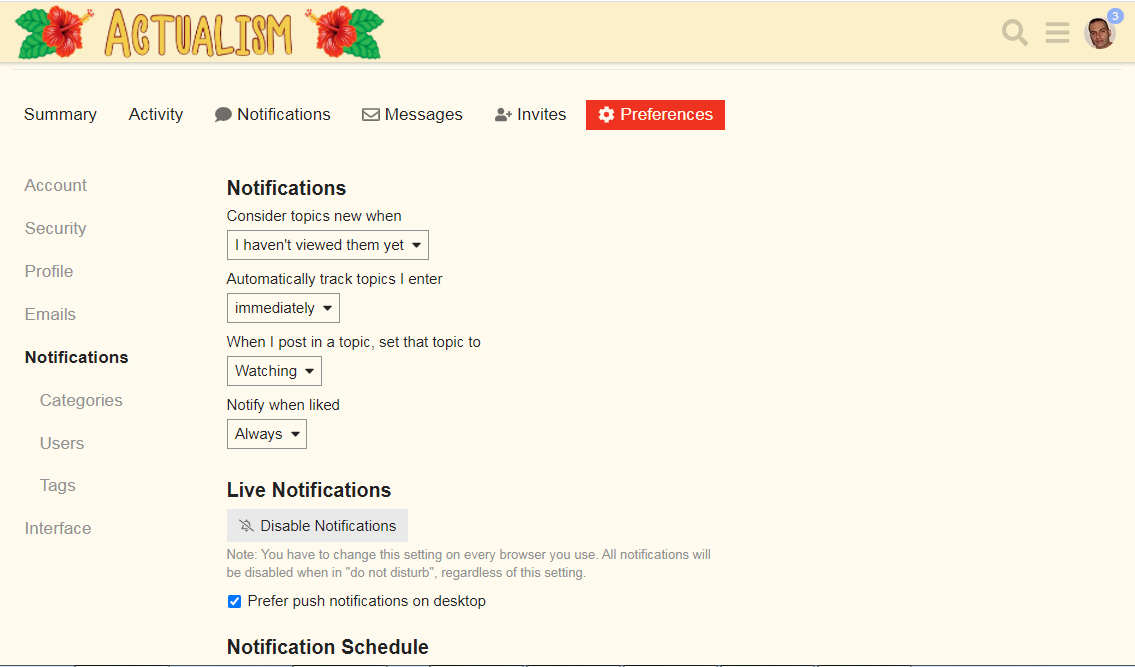
Request:
Please activate ALL the notifications methods and provide feedback.
The idea is to know how they are working:
- On Android mobiles and tablets (but also on iOS, just in case).
- On PCs
- by mails
- in browsers (the ones you use; please inform them)
- on desktop (on the operating systems you use; please inform them)
- in the PWA application of discuss.actualism.online, if you have installed it.
A note about this last one: many believe that this application is like those downloaded from Google Store or similar repositories. No. It’s a PWA or web application (you can google the details, but basically our browser generates in the PC an application encapsulating a website without having to install anything ourselves, adding potentially advantageous features to the site -in this case discuss.actualism.online-).
If you have any questions, please ask.

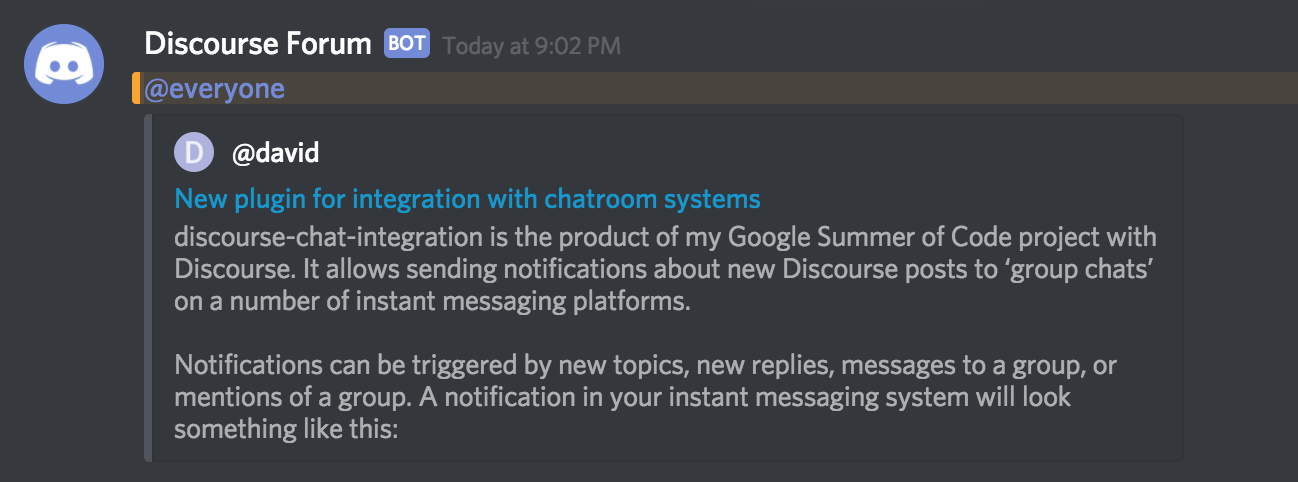


 )
)