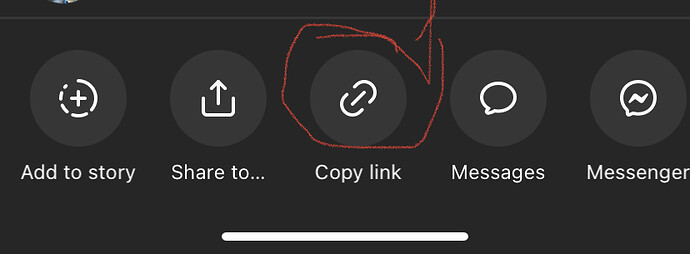Every time I’ve linked an instagram video post it seems to just show a screenshot of the video without the ability to play it. Any idea how to get these to work? I have some good ones like this hive-mind one below 
The way I try to link them is I press share on instagram app → copy link → paste the link into the thread

Yes, @Kub933, it’s a known problem.
Please share it (ideally in this very topic) in two ways:
- Copying and pasting the link of the video
- Sharing the video with the “Discuss Actualism” app option.
I’d like to analyze both links.
Ok so the direct copy link was included in my original post, in terms of the second option I didn’t realise there was a discuss actualism app? I looked for it on the App Store but couldn’t find it, I’m on an iPhone.
No, there isn’t a real app yet; it’s a Desktop Application that you have to “install/make” from the website. But don’t worry: I’ll try myself
when you say copy the link do you mean to open instagram on the browser and copy the whole url ?
Because I have tried to copy the link from the instagram app by pressing the share → copy link option and it does not work
At least what I did on those two links was (in the Instagram app) copy the link (instead of using share).
So when I go to do that I do the below :
Select the ‘arrow’ button that is for sharing (in red circle)
Then select copy link button (in red circle)
Then of course copy said link and paste it straight in here.
Is this what you did as well? Because it worked for you but for me the outcome is the below :

I checked and I cannot see any other ways to copy links on the instagram app.
1 Like
Oh wait I’ve noticed there is 1 more way to do it, so I just clicked ‘share to’ and then ‘copy’ below is the outcome

I think I may now know what is going on: the site does not have an app token for Facebook/Instagram to display their links in what is called Onebox.
Actually this is the area where Facebook/Instagram made recent changes that have prevented the shared links from working as before, BUT we should have that token in the first place to be sure it affects us too and in what way…
So as soon as I can I will do the procedure.
Don’t keep fighting with all this until then, @Kub933
Well, @Kub933. I made progress in what I believe is understanding the problem but could no longer invest time in trying to solve it.
On the one hand, the current Facebook interface (from where apparently the Instagram problem would be solved) has changed with respect to what is shown by tutorials, forums, etc., so it’s all more confusing/complicated.
On the other hand, to try the recommended procedures we need a Facebook Developer account and a Facebook App. I used mine, but when I saw that I couldn’t make any progress with the problem I decided to stop. It would be necessary to create one with an Actualism Online email so that anyone could contribute to the solution.
Finally, at least the sources I found are relatively old and none of them closed the issue with a solution. So there is also no guarantee that those procedures would be successful due to the subsequent changes that Facebook/Instagram have introduced.
So maybe @claudiu, @son_of_bob or another @staff member can carry on?
Here is the thread I have tried to follow: Configure an app token for Instagram oneboxes - admins - Discourse Meta
![]()